
3 Tips and Tricks on how to maintain your Contact List
Clients are the core of any business, so having their contacts listed clearly is a no-brainer. Continue reading to find out how to do it easier.
An essential part of business is keeping your client contacts within reach. However, in time you often come upon duplicates of the same phone number, out-of-date information of current customers, or saved numbers for customers who’ve long since stopped connecting with your brand. Thus, maintaining clean contact lists is essential, practical and makes your communication life easy.
Here are a few tips you can try to help you maintain your address book.
Table of Contents:
Create a Master address book
The absolute best thing you can do is create a Master address book. To do that use a contact list synchronizer like SyncGene that connects them from across multiple platforms and devices. Through automated features, a solution like this not only ensures that your address book is synchronized and updated, but also makes it easier to follow other tips in this list.
how to do that?
- Log in and add the accounts you want to sync by clicking "ADD SOURCES"

- Choose the source from the list

- Provide access to your contact list

- Start your contact list synchronization and backup


- Let SyncGene synchronize your contacts from different accounts

Use Cloud Services
By having your contact list in a Cloud, you won't have to worry about how to access it when you're not at your desk or manually migrating data into a new device. For example, Cloud services such as iCloud, Google or Microsoft 365 that you can use daily for work or in your personal life. Best part? Sync tool SyncGene offers effortless integration between accounts and makes access to Master Contact List even simpler.
Merge Duplicate Contacts
The biggest issue is usually duplicate contacts that were collected over time. It's possible that you initially just recorded a potential client’s email address, forgot about it, and later made a new contact using the same phone number. It's best to combine your contacts and delete outdated ones so that the correct information is associated with the correct contact.
Though it can take a while, you can manually sort through all your contacts to see which ones can be combined. But there are tools, that you can utilize to accomplish it automatically depending on the CRM or email server you use.
Final Tip
With the ability to add an infinite number of contacts to your address book, it can be all too tempting to just keep adding contacts over time without remembering to organize and remove them. So that you may be as productive as possible, a sync tool can assist you in maintaining order. SyncGene offers contact and calendar synchronization for an easier and simpler life at work and at home.
For companies that value agility and collaboration, we suggest the Contact Sharing feature, which syncs contacts between all active administrators using 2-way synchronization, and other time-saving SyncGene Enterprise features.
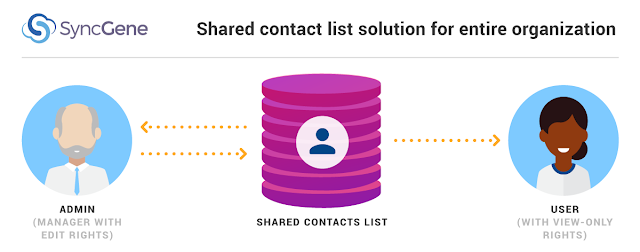
Final Thoughts
Of course, it's possible to update everything by hand and check what you still need and don't. But if you don't use any tool, you'll have to manually double-check that you have the most recent contact details for all your contacts, potential, and current clients. Make sure to regularly maintain your list by merging duplicate contacts, removing contacts who are no longer relevant, and/or establishing a cloud-based address book.
If you don’t have one already, create a SyncGene account and start increasing your productivity today. SyncGene will help you save time and hours of work, no matter what your task for the day is. That's not just a promise, that's our personal guarantee!
Read more:








%20white.svg)
.svg)