
4 Tech Tips for Working from Home
If you don’t usually work from home, the chances are there will be some bumps in the road if you suddenly have to go fully remote. Here are a few tips to make your remote business life more productive.
If you don’t usually work from home, the chances are there will be some bumps in the road if you suddenly have to go fully remote. Here are a few tips to make your remote business life more productive.
Table of Contents:
Working from home during the pandemic
One effect of the coronavirus is a change in how we continue to work in the face of a crisis. In response to the pandemic, the number of people working from home skyrocketed in 2020. Meaning that businesses now must figure out how to make work-from-home set up a reality.
And it does not seem that the work-from-home setup is temporary. It will likely dominate the way we work for many years ahead. After all, many companies are likely to leave their work-from-home policies in place when the quarantine restrictions are lifted.
Even if you’ve done it before, working from home due to the coronavirus might feel like a whole new world. You may probably feel confused. Or even overwhelmed.
To help you feel more on your feet, we have gathered some basic tips for you to:
- stay safe
- stay in touch
- stay productive
Let’s get right to it!
Tip #1: stay vigilant against security risks

Did you know that in 2020, companies have experienced an average of 1,185 cyber-attacks every month? This number is 154% higher than the cases that researchers saw in 2019!
One of the biggest causes for the increased threat activity is the rapid adoption of a remote working setup. More specifically, it is linked to employees being unfamiliar with basic security measures.
We can expect that attempts to weaken security using phishing attacks will increase. So, you need to be prepared to keep your data safe and protected.
- Practice security-mindedness
Consider device security as a main priority. This means avoiding public Wi-Fi when working on a computer with confidential information. Ensure that your home Wi-Fi routers are sufficiently secured. It’s also good to set multifactor authentication on any app that supports it.
Be aware of possible phishing attacks, especially when working with emails. A malicious (but very convincing!) message can end up in your inbox anytime. Read messages carefully and don’t rush to respond to them.
Be particularly suspicious of e-mails with links.
Use a “trust but verify” mentality for every document sent to your inbox. If you do not recognize the sender, consider discussing further actions with your IT manager.
- Use security and protection systems
Virus checkers, firewalls, device encryption – should all be installed and active on any device that handles corporate data.
These will protect your computer from viruses, spyware, ransomware, rootkits, trojans, and other types of malware.
- Use VPNs
You become a target for cybercriminals when using unencrypted connections. Without encryption, passwords can be stolen and used, or sensitive data snatched.
To protect data, use a Virtual Private Network (VPN).
This will protect you against threats. Encrypted connections cannot be accessible by third parties. Your password stays safe, and you will work with confidence.
- Back up files
It cannot be stressed enough – back up important files regularly.
With cybersecurity risks at their peak, you must have a plan in case your files are compromised. Worst case scenario, if your device falls victim to a cybercrime, all data stored in it could be lost without a backup.
One of the best ways to ensure that your files are backed up is to store data in the cloud.
Tip #2: rethink communication

When it comes to working in the office, day-to-day communication is defined by spontaneous conversations. For example, you can reach your colleagues by simply stopping at their desks for a chat. Impromptu team meetings can happen anywhere – near the water cooler or the breakroom.
Remote work has redefined office communication. The ability to “read the room” has become more complicated for both leaders and their teams.
The shift to remote work demands rethinking both how we communicate with our peers and the amount that we do too.
- Overcommunication is a good thing
There is no such thing as too much communication when working from home. In fact, it’s better to communicate more than you think you should.
Management needs to know what the team is working on. Employees need to know that they can ask for help when they are struggling. And people who are being successful need to know that their efforts are being recognized.
So, post in Slack or Yammer. Send emails. Set up conference calls to check in, brainstorm, or just talk about the weather.
- Response is key
It’s one thing to start the conversation, another to respond promptly.
Since remote work removes the advantage of seeing what your co-workers are doing, it is important to return your co-worker's calls and emails as soon as you get them. That way, no one has to worry about being forgotten or left on read.
- Bring back the water cooler talk
Working from home takes away the opportunity to chitchat with your colleagues in the most random places, like the elevator or the parking lot. You need to preserve this human connection.
Meet with your team every day.
Make remote employees feel included through conference calls. Text your colleagues, check-in personally, share stories.
Or, if your company is using an instant messaging system, consider adding a "water cooler" channel to remind everyone of the old times.
Tip #3: use productivity tools

Now you know how to ensure device security while staying connected with the team. Additionally, maintaining productivity is also crucial for your business.
Productivity comes from using the right tools. We have a few suggestions to help bring the office workflow to home.
- Chatting and videoconferencing
Use communication platforms that are specifically designed for businesses. This will help you bring the phone system, team chat, sales pipeline, and customer support together.
There are many applications available for businesses today that will massively improve internal communication:
- Microsoft Teams: best suited for business conversations and meetings.
- Google Meet: perfect for enterprises working with G Suite.
- Google Hangouts: perfect for any user with a Gmail account.
- Slack: one of the most popular messaging apps in general.
- Zoom: used for video and voice calls for groups and one-to-one.
These are just a few examples!
- Think about task planning
Task planning can be overwhelming at the best of times. And when your team is scattered across different places, project management becomes even trickier.
Luckily, there are all manners of tools that can help you – from project scoping and task prioritization, to syncing and tracking progress:
- Todoist: the world's #1 to-do list and task manager, used for organizing life and work.
- Asana: online task management tool, great for smaller teams.
- Google Tasks: to-do list application that is already linked to your Gmail account and Google Calendar.
We consider these applications as our favorites.
- Make Calendars accessible
To collaborate with your team efficiently, think about sharing calendars with your employees.
Shared calendars let you manage commitments alongside those of your friends, family, and colleagues. And this is so much easier when you can see their availability next to yours.
That’s not all! Shared calendars make it easier to schedule projects, manage time effectively, and stay in the loop about everything going on at the office.
Tip #4: SyncGene makes working from home productive
A lot to take in? It’s completely natural when you are juggling work from home with your personal life. Many lists to manage, emails to follow up on, tasks to complete, new calendars to adhere to.
That is why SyncGene is here – to make your life easier.
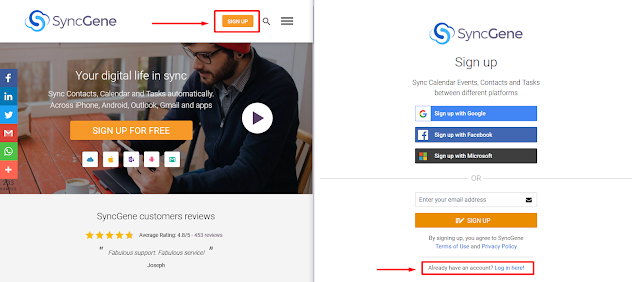
With SyncGene, you can sync Calendars, Contacts, and Tasks cross-platform. See all events, contacts, and to-do lists on one device. This will help you save time on repetitive tasks and switching between apps.
Staying on top of your most important work has never been so easy.
- Sync data between devices
SyncGene service bridges the gap between Office 365, Google Workspace, and iCloud. To sync data, you can use any device that supports the services mentioned – like iPhone, Samsung, Windows phones, Android devices, laptops, and tablets.
Any changes you make in your Contacts, Calendars, and Tasks will appear on connected devices automatically.
SyncGene has a solution for all one-way or two-way synchronization needs. Use it:
- as a one-time migration tool from one platform to another
- as a service that syncs your company data constantly
Learn more about different data synchronization strategies in our blog:
- Calendar synchronization across devices.
- Contacts synchronization across devices.
- Tasks synchronization across devices.
You can also learn about other ways to merge Contacts, Calendars, and Tasks into one list.
- Share Calendars
With SyncGene, you can share calendars with family members or co-workers.
Whether sharing a schedule with your assistant or creating events for your peers, SyncGene has you covered. Forget about sending those invitations one-by-one. And double bookings? No more of those either!
Learn more about the calendar sharing solution in our blog.
- Take your Enterprise to the next level
If you are working in a company with 5 or more people, think about SyncGene Enterprise. Add as many members as you like and stay productive together.
Here are the reasons why we think you will enjoy SyncGene Enterprise:
- Centralized administration. Most enterprises do not wish to provide every user with access to alter information. With SyncGene Enterprise, use the admin panel to manage member accessibility, control user data and see synchronization status in real-time for each account.
- Add an unlimited number of users at once. Import an entire organization worth of accounts at once, in a few clicks.
- Shared Contact list solution. Users will have one shared Contact list available on all company devices.
- Salesforce Contacts Synchronization. Sync Contacts from Salesforce with other sources, such as iCloud, Google, and Microsoft Exchange. Only one Salesforce license, with API integration, is needed to manage an entire business.
- Dedicated Account Manager. Have an account manager to lead you through the whole process: from purchasing and setting up the service, to initiating payments and dealing with any issues you may encounter.
SyncGene allows you to keep your important information in one place. Organize all your commitments and communications and stay in control of the time you have.
Key takeaways
According to Upwork, 22% of all working Americans will continue working remotely by 2025. This is a staggering 87% increase from the number of remote workers before the pandemic!
Like it or not, remote work is here to stay. So, we all have to step up our game towards a more productive home office setup.
When the world is freaking out, working smarter, not harder has never been so important.
SyncGene is here to help you stay safe and productive during times of change. So, hop on board now and leave the hard part to us!
Read more:








%20white.svg)
.svg)