
Calendar synchronization across devices
Today the average specialist does not work on a single device anymore. As of this, many of them spend lots of time working between their calendars. And why not – every one of us avoids missing meetings and double bookings, right?
Today the average specialist does not work on a single device anymore. As of this, many of them spend lots of time working between their calendars. And why not – every one of us avoids missing meetings and double bookings, right?
Table of Contents:
How to save time in 2021: calendar synchronization
That’s the thing – we all love an arranged calendar, but taking care of it has become an intolerable task. It reminds us of the old days when paper planners were a thing. Now everything is digital, but the habit of updating our schedules by hand is still there. Why do we keep spending so much time on complex tasks?
The year 2021 is a year for changes. Kick it off with new habits – try calendar synchronization and increase productivity.
What is a synchronized calendar?
First, let us begin by defining the synchronization term in general. Synchronization is a process of moving data between two or more devices and updating changes automatically between them to maintain consistency.
In this regard, calendar synchronization allows users to update calendar events on devices they use every day – whether it is a laptop, a smartphone, or a tablet. By creating a unified calendar, users will not have to jump between two calendars to keep their schedules straight.
Why do we need calendar synchronization?
Both individual users and businesses can find calendar synchronization useful to save time.
If you are running an enterprise, you probably need to manage employees’ mailboxes as well. Conflicting calendar events, missed meetings and double bookings are a real issue for many. With calendar synchronization, it becomes easier to administer common resources such as conference rooms, set up team meetings, create shared calendars accessible to all team members.
With data synchronization properly implemented throughout a system, businesses will have more time to focus on other development processes like marketing, new product development, and strategic decision-making.
Luckily, by now there are many elaborate solutions for you to have an organized calendar. As choosing a synchronization service can be tricky, we will look at some of the factors you will want to consider.
What makes a good synchronization service?
Different synchronization services offer various features and benefits to consider. We recommend looking into these characteristics:
- Auto-Synchronization. Data transfer should be done periodically and automatically. Please note that the first synchronization often lasts longer than usual, as it takes some time for the system to gather all data from connected sources. The following synchronizations will be faster as the system will take new entries and update them automatically.
- Ease of use. To help you save time and be productive, the service should have a clear menu structure and require minimal effort.
- App integration. See if the service supports applications that you use daily.
- Packed with features. Check for elaborate features, such as automatic synchronization, one-way or two-way data transfer, or folder mapping (spoiler alert – Folder Mapping coming soon to SyncGene).
- Sharing integration. If you are working in a team, you will want to share your appointments and deadlines with others. The best services allow you to share single items or even an entire calendar.
From these points of view, we have a solution for you. Try SyncGene service for calendar synchronization to keep your schedule up to date.
SyncGene: the ultimate solution
SyncGene is a cross-platform cloud-based Web service that syncs Calendars, Contacts and Tasks across iCloud, Google, and Microsoft Exchange. Cross-platform availability is excellent for on-the-go teams looking for a flexible solution to keep everyone on the same page.
Use the service in several scenarios:
- Migrate data from one platform to another, one-time.
- Sync your Calendars constantly.
We will provide you with a quick guide on how to set up an account hassle-free.
How to sync calendars with SyncGene
First, head to the SyncGene site and log in. On the main dashboard click the ‘Sources’ tab. Here you can see all active accounts. Find “Add Source” to choose a source type you want to include for synchronization.

You can add Google, Office 365, and Apple iCloud accounts. A notification will come up as soon as you connect to a source.
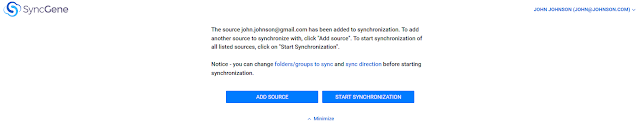
When you set up the necessary sources, you can:
• choose filters if you need to include specific folders,
• set the one-way or two-way direction for synchronization.

Choose the “What to Sync” tab if you want to sync a specific Calendar. The “What to Sync” page lists all folders and groups found on connected sources. Selected folders and groups will be synced. Currently, we are working on folder/group mapping – this feature is coming soon.
In the “Direction” tab you can specify in which direction should the calendar events be updated. Two-way synchronization is enabled by default for Calendar Events. You can also choose the one-way synchronization option.
For Calendar events, the option of “Free-busy only” can be set in the “Direction” tab. When you enable “Free-busy” settings, the receiving source will see calendar availability only. In this case, the service will not sync the name of the event, participants, location, and other details.

Click “Save” to process your workflow. Now press ‘Sync all’. Once the synchronization is complete, you should get a message telling you that your new workflow is up-and-running:
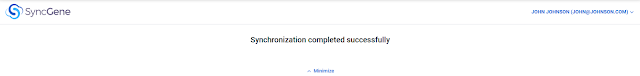
Success! From now on, whenever there is a new booking made in one of your connected calendars, it will appear in other calendars as well.
SyncGene App is also available on Google Play and Apple App Store – download it on your Android or iPhone devices.
Wrapping up
Keeping up with our appointments and balancing personal and work life has been a struggle for a long time. Now you do not need to compromise anymore. With all the clever solutions in place, you can easily avoid missing meetings and double bookings. All are done automatically.
Use SyncGene’s calendar’s synchronization feature to save time and increase productivity. Create an account online, determine your synchronization preferences once, and that is it!
The future is now – dismiss those paper planners and never double-book yourself again. Work smart and leave the hard part to us.
Read more:








%20white.svg)
.svg)