
Google People API - Important Announcement
Google has shut down its Contacts API to focus on the People API instead. So, what does that mean? And what is an API anyway? Here’s what you need to know about the Google People API and why it’s so important for SyncGene.
Table of Contents:
What is an API?
Let’s start off with what an API is and how it works. API stands for Application Programming Interface.
In short, an API works as a middleman for two applications to connect and send data between each other. It allows data to be requested and sent back from a source server, in a way that is relevant to the application and the user.

We use API’s every day as part of online applications or websites.
If you’re using a third-party app to save your address book in the cloud, then yes, you’re using an API. An API is used as part of the procedure when you sign-in to a website with another account (such as a Google, Facebook or Microsoft account).

For developers, the use of an API can be the backbone for an application or website to work. If an application is dependent on information from another service, it might be completely useless without it.
Let’s take another example of an API we might use often.
Say you need to get back home after an event. If you order an Uber to collect you, the application will use the Google Maps API to fetch and receive location information from Google’s server. This is conveniently displayed on a map with a live location, route map and so on.
If the API cannot connect, then good luck getting picked up. Maybe you should call a taxi?
Such a dependency means it is essential that an API works properly and is maintained by the developers.
What is the Google People API?

The Google People API lets third party applications access your Google Contacts.
All your saved contacts (plus their details and default contact options) are made available with this API. Plus, contact data isn’t just requested from Google – it also provides permission to edit your contacts.
You can create, update or delete Google contacts through another application all with the use of the Google People API.
It’s important to mention that developers need to request access to use a Google API in their program. Once registered and authorized with Google, only then will the application be able to access services from Google’s servers.
This is not just a functionality feature but also a security measure. This helps to ensure that personal information is handled safely and by certified users only.
Google People API in the future

The Google People API has already set the standard for connecting with Google Contacts, and will do so for the future. Although the API was first introduced with G Suite in 2016, it now works with the latest version of the software – Google Workspace.
For this reason, the newer API will replace the previous protocol known as Google Contacts API. This older version will no longer be developed and is due to be retired on June 15, 2021.
Like we mentioned earlier, an API needs to stay updated to function correctly. After this date, any applications still using the previous version will fail to connect with the Google Contacts service as time goes on.
You can read Google’s statement on retiring the Google Contacts API on their developer portal.
How do I use Google People API?
If you’re currently using SyncGene, you’ll need to reauthorize your Google account for the new Google People API.
On the Sync Status page, click the Sources tab and select your Google account. Click on the Reconnect button.

A pop-up will appear with information about reauthorizing your account. Select SWITCH TO PEOPLE and continue to sign in with Google.

SyncGene will now request your Google Contacts by using the People API. Once retrieved from Google’s server, contacts can be synchronized across all your connected sources and devices.
The Google People API also allows you to update your Google Contacts from Outlook, iCloud or another source that you have connected to SyncGene.

If you have any questions about reconnecting your account, read more on our help page or contact our support team by email, live chat, or phone at +1 (954) 796-8161.
Sync Google Contacts with SyncGene
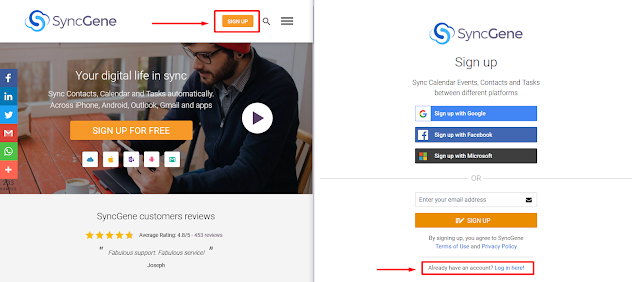
And if you’re not already using SyncGene, why not get started now?
Start seeing the benefits of syncing your Google Contacts with Outlook, iCloud and more. Your contacts are automatically synced and updated across sources, without any duplicates. See the most complete address book, anywhere.
Choose two-way or one-way sync for more flexibility. Plus, match and sync contact folders across sources. Connect on your favorite devices for the same contacts as your work computer. Access from work, home or on-the-go.
It’s easy to sync Google Contacts, and your Calendars and Tasks too.

SyncGene Enterprise

For even greater control and sync management for businesses, use SyncGene Enterprise.
Sync between Google, Outlook 365 and iCloud to connect all the business data you need. Plus, sync with Google Workspace and Salesforce Contacts too.
Sync contacts across your business and specify contact folders and groups to share for different teams. Enable your teams to schedule effectively and view true calendar availability across sources.
Add an unlimited number of users to connect your operations if needed. Manage set-ups and users’ access in just a few clicks with the Enterprise Admin Panel.
Save time and effort for what really matters. Get in touch with us and see how we can help your business with SyncGene Enterprise.
Read more:








%20white.svg)
.svg)